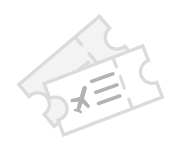新加坡元 55.00
或 4,813 里程
数量
配送至新加坡的商品,消费税将在结账时计算。
后退
添加至购物车
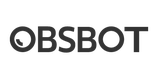
OBSBOT MEET REMOTE CONTROL
- SKU
- K340072
- Product Weight
- 0.05 kg
Wireless connection
2.4GHz wireless connection via a USB receiver, plug and play, you can enjoy long-range wireless control up to 10 meters / 32.8ft.
Convenient to Use
Press the key and control OBSBOT Meet Series easily, support many functions Such as zoom, PT, switch mode and so on.
Compatibility
1/ The Remote Controller is exclusively designed for the OBSBOT Meet series (Meet 4K and Meet included).
2/ Support controlling up to 4 OBSBOT Meet devices at the same time.
3/ Well compatible with Windows and macOS computers
4/ Compatible with OBSBOT MeetCam App v1.0.0.20 and above.
Before You Use
Step 1: Put two batteries into the remote control.
Step 2: Plug the USB receiver into your PC.
Step 3: Connect OBSBOT Meet or Meet 4K to your PC.
Step 4: Open MeetCam, and enable remote control in the [System Setting].
*Note:
a. The remote controller keys may conflict with some software shortcuts keys. In case of conflict, please turn off or change other software shortcuts keys.
b. Please keep the MeetCam running in the background while using the Remote Control.
Dimensions: 10 x 3 x 3 cm
1 Year Local Warranty
2.4GHz wireless connection via a USB receiver, plug and play, you can enjoy long-range wireless control up to 10 meters / 32.8ft.
Convenient to Use
Press the key and control OBSBOT Meet Series easily, support many functions Such as zoom, PT, switch mode and so on.
Compatibility
1/ The Remote Controller is exclusively designed for the OBSBOT Meet series (Meet 4K and Meet included).
2/ Support controlling up to 4 OBSBOT Meet devices at the same time.
3/ Well compatible with Windows and macOS computers
4/ Compatible with OBSBOT MeetCam App v1.0.0.20 and above.
Before You Use
Step 1: Put two batteries into the remote control.
Step 2: Plug the USB receiver into your PC.
Step 3: Connect OBSBOT Meet or Meet 4K to your PC.
Step 4: Open MeetCam, and enable remote control in the [System Setting].
*Note:
a. The remote controller keys may conflict with some software shortcuts keys. In case of conflict, please turn off or change other software shortcuts keys.
b. Please keep the MeetCam running in the background while using the Remote Control.
Dimensions: 10 x 3 x 3 cm
1 Year Local Warranty
You might also like
Recently viewed